Cortana on the Xbox One is Good for Gamers
July 29 2016 - 10:40AM
Dow Jones News
By Nathan Olivarez-Giles
Cortana, Microsoft Corp.'s voice-controlled digital assistant,
has changed the way I play videogames on the Xbox One console. And
it's left me wishing I had a similar sidekick for my PlayStation 4.
Still, as much as I think Cortana is a welcome addition to the Xbox
-- rolling out in a software update in the next week or so -- it
needs to do more outside of gaming.
Let me be clear: Cortana doesn't help me play games better. I'm
still getting crushed by smack-talkers half my age in everything
from Gears of War to FIFA soccer. But I'm jumping into gameplay and
connecting with friends online much faster than before using voice
commands:
*
"Hey Cortana, Xbox on" powers up the console
*
"Hey Cortana, let's play 'Hyper Light Drifter'" gets me into the
game fast, no menus needed
*
"Hey Cortana, launch Hulu" lets me easily jump to a streaming
video app
*
"Cortana, what's Chris doing?" lets me see what that friend is
doing online
*
"Cortana, start a party with Chris" lets me start talking to my
friend
Messaging is far better with Cortana. While using any game or
app, I can say "Cortana, send Aaron a Message. What games have you
been playing lately?" to dictate a message in seconds. Before, I
had to stop what I'm doing, go into my Xbox friend's list, find the
person I want to reach, then peck out a message on an on-screen
keyboard. Previously, this was so tedious, I often decided not to
message my Xbox friends.
You can control Cortana with the Kinect camera's built in mic,
or a set of headphones if you don't have Kinect. Both are easy, but
I preferred using Kinect since I didn't have to always wear
headphones.
Where Cortana falls short is when you start to venture outside
of gaming and opening apps. Saying "Hey Cortana, watch the
'Twilight Zone'" doesn't work. Instead, I have to say "Hey Cortana,
launch Movies & TV," and then I have to find the show and press
play the old-fashioned way. On Apple TV, this kind of command is no
trouble for Siri.
Cortana on the Xbox One can do most of what it can do on any
Windows 10 PC, but that gets old quick. "Hey Cortana, what's the
weather like today?" brings up the weather, but my phone is
generally handier for that. "Hey Cortana, did they Dodgers win?"
gives me the score for my favorite baseball team. Sure, Cortana can
tell me how far away the Grand Canyon is, or how tall the Empire
State Building is. But I've yet to need those facts in my daily
life.
Cortana also stumbles when it brings up Bing search results
instead of answering with its own voice. "Hey Cortana, find cheap
pizza restaurants nearby" gets me a list of pizza places, but
scrolling down that list for more details is a pain. And it doesn't
include phone numbers or menus so that I can actually make an
order. Cortana can get movie times but it can't buy me a ticket. So
for anything outside of gaming, chatting with friends and opening
Xbox apps, I find myself picking up my smartphone.
Microsoft says Cortana will grow more capable over time, I've
got reason to believe that. When Cortana arrived in a limited beta
last June, it couldn't do much at all. A lot has changed since
then. If you own an Xbox One and play lots of games, Cortana is
already useful enough for you to strike up a conversation.
Write to Nathan Olivarez-Giles at
Nathan.Olivarez-giles@wsj.com
(END) Dow Jones Newswires
July 29, 2016 10:25 ET (14:25 GMT)
Copyright (c) 2016 Dow Jones & Company, Inc.
Microsoft (NASDAQ:MSFT)
Historical Stock Chart
From Mar 2024 to Apr 2024
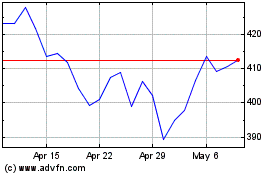
Microsoft (NASDAQ:MSFT)
Historical Stock Chart
From Apr 2023 to Apr 2024
