By David Pierce
No software carries as much baggage as Microsoft Office.
It's nearly 30 years old, which in tech years is about as old as
the Himalayas. Every day at work, hundreds of millions of people
use Office apps -- Word, Excel, PowerPoint, Outlook and the rest.
They know the apps and understand their inner workings. Have you
ever watched an Excel mastermind at work? It's like watching a
virtuoso violinist. When Microsoft makes changes to Office, the
company hopes it isn't turning its Stradivarius into a banjo.
Maybe that's why Office feels so behind the times. While Google,
Dropbox and others have built modern, collaborative, web- and
mobile-friendly productivity tools, Microsoft has been stuck in old
ideas. It built mobile and web apps, but it built them to look and
work like desktop apps from a decade ago. Microsoft appears
terrified of changing anything and angering anyone.
Still, Office is inching toward the future (or at least toward
the present). Microsoft recently announced the biggest Office
redesign in years, intended to make the apps cleaner, faster and
more collaborative.
The change will come slowly: The new look is coming first to
Word and Outlook, and only for a few users. It could be months
before you notice anything different. The new design feels like a
step in the right direction. But it also feels too small, too slow
and maybe too late.
Less is more
When I think of Office, one image always comes to mind: the
ribbon at the top of every app, chock-full of every option and
feature anyone could possibly need, blocking out a third of the
screen.
Microsoft has simplified the space, shrinking the ribbon into
something smaller and more legible. The ribbon now displays about a
dozen popular actions, relegating everything else to a three-dot
button on the right side. You can pin actions you like, and remove
ones you don't.
This simple change makes a big difference. There's more room for
content; every app looks lighter and more modern. If you love
clutter or just miss having all those buttons around, you can
always go back to the way things were: Just click the arrow on the
right side of the toolbar.
But seriously, don't. It's better this way. I'd prefer Microsoft
go even further and condense the menu to a single line. If you
really need the footnote tool for your 1,000-page novel, you can
search for it.
Search is a big part of the new Office. Microsoft is making use
of one of the best features of Outlook Mobile, its clever
predictive search, which suggests the messages or files you might
be looking for even before you type a query. Carefully filing your
documents and emails is an antiquated notion.
Microsoft has been catching up to Google's in-document
collaboration tools for a while now. Office allows collaboration
between mobile, desktop and web apps, rather than forcing everyone
into a browser tab. This redesign organizes sharing and co-working
options into a single corner of the app. Google still has better
collaboration, though: Office has some lingering issues with saving
everyone's work, and doesn't offer handy features like Google's
suggestion mode.
Do all these changes sound obvious and overdue? They should.
Faster apps, powerful search, and cleaner design have, for a while,
been among the reasons Google's service has grown so fast. There's
not a lot to tempt Google users back into the Office fold, though
Microsoft's moves may help it retain people who haven't left.
Knowing your user
Here's the heart of Microsoft's dilemma: It had two very
different users in mind when redesigning Office. There are the
billion-plus people who already use and rely on Office, and then
there are another billion or more in developing countries who have
never used Office, or its competitors.
Both groups want simplicity and intelligence, but existing users
tend to hate when things are removed or changed. Jon Friedman,
Microsoft's chief designer for Office products, says his team is
forever trying to "balance simplicity versus power."
Mr. Friedman acknowledges that power has been tipping the scale
for a long time. There are too many options and buttons on every
surface in Office. Most people don't need most of them. But even if
a tiny percentage of people use a particular one, that's still
millions of people.
Allowing more customization on the ribbon and elsewhere is a
good start -- users can pick what they want front and center. But
most won't. Going forward, Microsoft's goal is to build an Office
that automatically orients itself to each user's desires.
What does a personalized Office mean? Beyond the search
functions already rolling out, it would mean tweaking the ribbon as
you work, surfacing buttons you need, hiding the rest. It means
better sharing and collaboration across all devices and platforms.
This update includes the beginnings of that, but Microsoft needs to
do more. And get it to users faster.
A few years ago, Microsoft changed the way it developed the
Windows operating system. Rather than ship huge updates every few
years, it treated the software like an app it could improve
constantly and incrementally. That's how it treats Office now,
too.
Mr. Friedman described the current stage as "an editing
exercise," cleaning things up in preparation for more changes to
come. Meanwhile, his team is collecting feedback from users and
tweaking everything along the way.
At some point, though, Microsoft is going to have to do more
than an incremental update. The only way Office can ever be more
than a cleaned-up version of decades-old software is for Microsoft
to stop preserving outdated workflows and start moving with its
users into the future. Office users might fear change, but they'd
like apps that launch faster and ribbons that don't crowd the page.
New users will want something smarter and more efficient, not so
loaded with features that it only lumbers along.
Office could be the cross-device, cross-platform productivity
tool kit of everyone's dreams, and Microsoft seems to know what
that takes. But it has to stop coddling the users still living in
1995, and start showing them how great 2018 can be.
(END) Dow Jones Newswires
June 17, 2018 09:14 ET (13:14 GMT)
Copyright (c) 2018 Dow Jones & Company, Inc.
Microsoft (NASDAQ:MSFT)
Historical Stock Chart
From Mar 2024 to Apr 2024
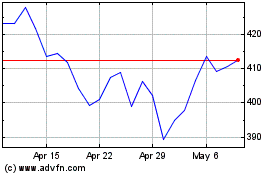
Microsoft (NASDAQ:MSFT)
Historical Stock Chart
From Apr 2023 to Apr 2024
