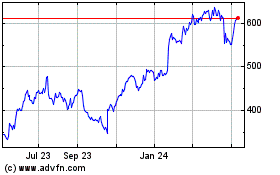By David Pierce
Most mornings, the first two words out of my mouth are "Hey,
Google." Before I greet my wife or my dog, I turn toward the Google
Home Hub on my nightstand and sleepily ask about the weather. I
should know by now that, as close as I am to San Francisco, it's
always 62 and foggy.
The Home Hub is a vessel for Google Assistant, the virtual
helper Google wants to make the center of your computing life.
Amazon's Alexa and Apple's Siri aim for the same lofty status in
your life, as do -- with significantly less success -- Samsung's
Bixby and Microsoft's Cortana.
A recent PwC study found more than 60% of Americans had used a
voice assistant, and more than half of those reported being heavy
users of the tech. These always-listening assistants come with big
privacy concerns, but they're becoming entrenched in phones and
living rooms and are moving on to venues like hotel rooms and
cars.
Virtual assistants can do lots of things, and learn new tricks
all the time. But what are they actually best at? What are the
things you should be relying on your assistant to take care of?
To find out, I've been trying to do as much as possible with the
help of Alexa, Siri and Google Assistant. (Bixby and Cortana didn't
make the cut.)
They turned out to be more useful than I expected but ran into
too many frustrations and roadblocks. There are improvements ahead:
Google recently showed off a faster version of the Assistant that
can even work offline, and we expect Apple to touch on Siri's
capabilities at its annual Worldwide Developers Conference Monday.
Amazon is always sneaking out updates to Alexa.
Still, even as the tech gets better, I've found there are
certain things I don't think I'll ever want to do through a voice
assistant, as long as there's a touch screen handy.
There are a few things that virtually everyone uses their
assistant for. Playing music, according to study after study.
Checking the weather comes in second. After that? Setting timers
and alarms.
I prefer Alexa for music, since it tends to find what I'm
searching for and works across lots of music services and devices;
Siri is just as good, but it works only with Apple Music and a
handful of connected speakers. Alexa and Google are both good at
timers, while Siri fails, since it can only set one at a time.
Which is ridiculous. For weather? Well, they'll all tell you the
weather.
In general, the best assistant is the one closest to you. Siri
is well integrated into iPhones and iPads, as is Google Assistant
for Android. Alexa is at a disadvantage when you aren't at home,
since it's built into Fire tablets but not any smartphones. (RIP
Fire Phone.) You can set Alexa as the default assistant for
Android, but it can't get the deep hooks into your phone's settings
and apps that Google has. And on an iPhone, Alexa is limited to a
few Amazon apps. I used to think we'd end up with one assistant we
use for everything. In reality, it's always a mix.
In addition to the ultra-basics, I've found four categories of
tasks that Alexa, Siri and Google Assistant tend to handle
well.
Looking things up. Generally speaking, if you want to know
whether a digital assistant is up to a task, figure out if there is
a single correct answer. Facts and trivia are a good starting
point. Who was the attorney general in 1861? Where is the World Cup
in 2022? Who won the Bruins game last night? How many tablespoons
in a cup?
Who does it best? Google Assistant. Shocker. While Siri often
gives up and shows search results and Alexa just fails, Google
nearly always has the answer.
Controlling your devices. All three platforms help you control
smart-home gadgets like lights and locks, as long as you buy
compatible products. But I'm more fond of asking Siri or Google
Assistant to turn on my phone's flashlight, enable Do Not Disturb,
or start Personal Hotspot. I avoid digging through endless settings
menus and just tell my phone what to do.
Who does it best? Siri. Since Apple released iOS 12, Apple's
helper has gained more access to the inner workings of its host
phone than the other assistants. I can say, "Hey, Siri, show me
Netflix notification settings" and it'll jump to exactly the right
place.
Ordering the usual. Assistant-guided shopping isn't normally a
particularly good experience -- too much explaining needed. There
is one terrific exception, though: If you order the same thing over
and over, your assistant has it covered. I tell Google Assistant to
order my regular from Starbucks, or have Alexa re-up my dog food,
and it can place the order in seconds. Once you've done it once,
doing it again is easy.
Who does it best? Alexa. What Google is to question-answering,
Amazon is to shopping. Make sure you enable the Starbucks Reorder
skill first, though: the first time I asked Alexa to order a drink,
it added "venti ice coffee with skim milk" to my Amazon cart
instead. Not quite, Alexa.
Getting stuff done. You might feel weird walking down the street
saying, "Hey Joe comma what's the plan for tonight question mark"
into your phone, but there's no faster way to send a message or
start a call than to dictate it. I use Siri and Google Assistant
all the time to add things to my calendar or to-do list.
Who does it best? Siri. For calls and texts, whatever comes
integrated with your phone will work best, but Siri integrates with
other productivity apps -- TickTick for tasks, Evernote for notes
and more -- to let you get more done through your assistant.
As pleased as I was with most test results, I was still struck
by how many tasks seemed beyond the assistants' scope. The murkier
things get, the worse your assistant becomes. It can find you the
nearest Mexican restaurant, but not necessarily the best one. Oh,
you want a sweater? What size? What fabric? What color?
You can enable a bunch of extra tools to help -- Alexa has a
handy "Restaurant Finder" skill, for instance, and the Siri
Shortcuts app can help stitch various apps together. But those
require finding and installing things, memorizing specific
vocabulary and cadence, and -- oh forget it, I'll just open the
stupid phone app.
Meanwhile, voice-recognition software is excellent but still not
perfect. When I told all three assistants to remind me to pick up
churros at Trader Joe's, only Google heard me right. Siri thought I
said "chairs" and Alexa decided I was picking up "Charles."
It means you can rely on the tech only for low-stakes tasks. I
can't imagine booking a flight or managing my budget through a
voice assistant, or tracking my diet by shouting ingredients at my
speaker. I wouldn't even trust Google Assistant to perfectly
transcribe an important email, or Alexa to pay my rent.
All that said, you should lean on your assistant for more than
timers and music. Take all those small, repetitive things you do
all day and try delegating. Sometimes, yes, you'll end up picking
up Charles at Trader Joe's. But most of the time you might be
impressed at what your assistant can do. Just don't ask too
much.
Dow Jones & Co., publisher of The Wall Street Journal, has a
commercial agreement to supply news through Apple services.
-- For more WSJ Technology analysis, reviews, advice and
headlines, sign up for our weekly newsletter. And don't forget to
subscribe to our Instant Message podcast.
(END) Dow Jones Newswires
June 02, 2019 09:14 ET (13:14 GMT)
Copyright (c) 2019 Dow Jones & Company, Inc.
Netflix (NASDAQ:NFLX)
Historical Stock Chart
From Mar 2024 to Apr 2024
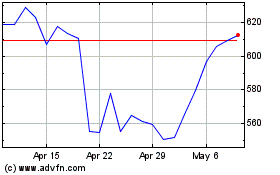
Netflix (NASDAQ:NFLX)
Historical Stock Chart
From Apr 2023 to Apr 2024