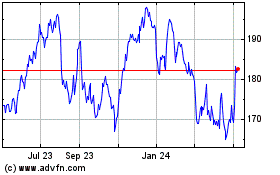By Nicole Nguyen
Tablets have struggled to find their footing as mainstream
gadgets. The market for the touch-screen slabs was shrinking,
according to the International Data Corporation, until the pandemic
spurred a boost in purchases from folks looking for more at-home
devices.
Budget models did find a niche with YouTube-obsessed youngsters,
while high-end, top-of-the-line machines found a home with creative
professionals. Most tablets, though, like the one on my bookshelf,
essentially serve as Big Phones, for reading and streaming on the
couch. And to the chagrin of their makers, they can serve these
functions for years and years without needing a shiny new
replacement.
Apple's new 10.9-inch iPad Air is looking for a different kind
of audience -- those hoping to get some real work done before they
iPad-and-chill.
iPad Air vs. iPad Pro: What's different?
The new iPad Air will feel like a significant upgrade for those
coming from older iPads, with their thick bezels and conspicuous
home buttons. Yes, the $329 iPad is still available, as is the $399
Mini, but despite performance updates they feel increasingly out of
date.
Many of the iPad Air's features are borrowed from the higher-end
iPad Pro models, with one novel difference: a power button with a
convenient Touch ID fingerprint reader built in. I wish Apple had
brought that to its new iPhones. (It would be a huge hit with the
masked masses, Tim!)
The Air has the 11-inch iPad Pro's smaller-bezel design. It has
similar screen resolution and battery life, as well as the
more-standard USB-C port and compatibility with the magnetically
attachable Apple Pencil 2 and laptop-like Magic Keyboard. The
10.9-inch Air display is slightly smaller than the one on the
lower-priced Pro, but they feel roughly the same size.
The $799-and-up Pro is arguably the "better" tablet. It has Face
ID, four speakers versus the Air's two, its screen is brighter, it
has more cameras, plus a Lidar scanner for depth mapping and a
higher refresh rate capable of smoother scrolling and gaming.
There's also a thousand-dollar Pro with a bigger 13-inch
screen.
But I didn't find myself missing the Pro's features. The biggest
difference is the price: Starting at $599, the iPad Air is
essentially a budget Pro.
I hardly turned on its speakers. (iPads are fantastic for
watching the stuff your partner/roommate/family isn't into.) Same
with the extra ultrawide camera -- my phone is camera enough. And
the few people who might really notice the slower screen-refresh
rate are those who do a lot of sketching with the Apple Pencil.
Also, while the iPad Pro's chip has an eight-core processor
better suited for running heavier applications, like editing 4K
video and 3-D models, the iPad Air has a newer six-core chip, the
A14 Bionic. In multiple benchmark tests, the iPad Air outperformed
the Pro.
One of my main concerns is the iPad Air's paltry storage space:
The base model is only 64 gigabytes. Upgrading to 256 GB costs $150
more -- and just $50 less than a 128GB iPad Pro. Feel dizzy from
the number jumble? I don't blame you. Apple's product pricing is
getting more confusing!
The question to consider: Is 64 GB enough? If you use
cloud-based apps like Dropbox, Google Photos or Microsoft Word,
then yes, it could be. If you want to save a big library of media
offline, or be able to offload camera footage to your iPad, then
you'll want more storage.
On my iPad Air review unit, Apple's system files take up nearly
11GB, leaving me with about 53 GB to work with. That's equivalent
to about 146 standard-definition Netflix movies. Or 94
high-definition HBO Max episodes. Or 62 Peloton rides. Or about 447
thousand-page U.S. history textbooks in PDF form.
For the majority of folks who don't handle multimedia, the iPad
Air is plenty sufficient. But there are a few reasons to go Pro: if
you require serious graphics and multicore computational might, or
you want to spend more for that bigger 12.9-inch screen.
Can the iPad replace my laptop?
The short answer is yes... with caveats. In fact, I wrote and
researched this column on the new iPad Air -- and actually scripted
some of it by hand using the Apple Pencil.
You can download files locally, look at two windows side by side
and use an external monitor. The iPad Air doesn't support
Thunderbolt 3 connections, even though the USB-C port is the same
shape -- curse you, cable gods! -- but you can use an adapter and
an HDMI cable to mirror your screen. One of my favorite purchases
this year has been Anker's USB-C hub.
With iPadOS 14, you can even pair a trackpad or mouse with the
tablet. Using a mouse to navigate an iPad is really, really nice --
and it works with older iPads going back to the iPad Air 2.
To fully transform your iPad Air into a proper MacBook
replacement, you need a good keyboard case. Apple's fancy offering
is the Magic Keyboard, which offers adjustable viewing angles, a
full-size backlit keyboard and a trackpad. The case is much
sturdier than Apple's previous keyboards. And the typing! The
typing is satisfying and comfortable.
I have three gripes with the accessory, though. First, you can't
fold the keyboard back if you want to hold the iPad like a tablet.
Second, the trackpad is a little cramped. (I'm more of a mouse gal,
anyway.) And third, there's a steep $299 price tag. The iPad Air
and Magic Keyboard together cost about $900, getting close to the
price of a new MacBook Air. Add an Apple Pencil into the mix and
you're well over a grand.
There are more affordable, but bulkier, keyboard alternatives.
The Logitech Folio Touch ($160) doesn't have adjustable viewing
angles, but it has more modes than the Magic Keyboard, including
one where you flip the keyboard back.
In many ways, working on an iPad is better than a laptop: You
don't get fan whirring when too many tabs are open, and you rarely
have to restart it. There's little boot-up time. All of your apps
are just a finger tap away. With a keyboard case on, the device
never gets hot on your lap.
But, in the end, the new iPad is still an iPad, and has all the
failings of one. When you're using the tablet as a laptop during
video calls, the webcam is on the left side, forcing an
unflattering up-the-nose angle (not pictured). Unlike Macs, there's
no multi-user support for households sharing devices. In the sun,
it's nicer to read on a Kindle's e-ink screen.
I do most of my work in Google Docs, and you can't view two
documents from the app at the same time. Sadly, a Google
spokeswoman confirmed that capability is not on the road map.
Microsoft Word and Apple's Pages do, however, offer simultaneous
multi-document editing.
Also, you can't currently use your video in Zoom or Google Meets
in Split View mode while taking notes. The Google spokeswoman said
support for camera-on while multitasking will be available within
the next month. A Zoom spokeswoman said the feature is planned but
didn't offer a time line for availability. Cisco Webex already
supports this.
You'll also get more battery life from a laptop. In my testing,
I got only up to 5.5 hours of active screen time on the iPad Air,
while my colleague Joanna Stern was able to squeeze 7 hours out of
the MacBook Air.
Tablets are like sporks: part mobile phone, part computer -- not
quite crushing either job. But if you want a gadget to help you do
a bit of multitasking, a bit of writing and drawing, a bit of
reading, a bit of video chatting, just a smidgen of everything,
then an iPad's great. Just don't go broke buying all the necessary
accessories.
--For more WSJ Technology analysis, reviews, advice and
headlines,
sign up for our weekly newsletter
.
Write to Nicole Nguyen at nicole.nguyen@wsj.com
(END) Dow Jones Newswires
October 21, 2020 09:14 ET (13:14 GMT)
Copyright (c) 2020 Dow Jones & Company, Inc.
Apple (NASDAQ:AAPL)
Historical Stock Chart
From Mar 2024 to Apr 2024
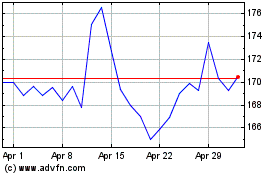
Apple (NASDAQ:AAPL)
Historical Stock Chart
From Apr 2023 to Apr 2024