New Facebook and Instagram Tools Aim to Curb Your Binge
August 01 2018 - 12:49PM
Dow Jones News
By Katherine Bindley
When considering how much time we spend on our phones, it's hard
to think of two apps that can be more of a mindless time suck than
Instagram and its big brother, Facebook.
As part of a larger trend of tech companies helping to wean us
off their more-addictive products, Facebook Inc. has announced new
tools that tell us more about how much time we're spending in its
apps and give us a nudge when it's time for a break.
This doesn't come as a surprise. The company has publicly
acknowledged that some social-media use can be harmful. In a
January post, chief executive Mark Zuckerberg made it his 2018 goal
to "fix" Facebook's problems, "whether it's protecting our
community from abuse and hate, defending against interference by
nation states, or making sure that time spent on Facebook is time
well spent." Pressure on Facebook to clean things up rose again
after the disclosure that analytics firm Cambridge Analytica
improperly handled data on tens of millions of users.
This initiative is part of the reason Facebook's outsize revenue
growth has slowed. After reporting its quarterly earnings last week
and warning of additional challenges ahead, the company's stock
took a hit.
The company says it created the tools with the help of "leading
mental health experts and organizations, academics, our own
extensive research and feedback from our community." Its stated
goal: It wants the time people spend on its platforms to be
"intentional, positive and inspiring."
The features, which are "rolling out soon," according to the
company, will all be part of an activity board located within the
settings pages of both the Facebook and Instagram apps. Here's what
you'll see, and how you'll use them:
Time Tally
At the top of your activity board, you'll see a number showing
you the average amount of time per day that you've spent in the app
over the past week. Below that, there will be a bar chart broken
down by day of the week to show you the individual counts for each
day. Just note: That tally will only reflect the time you spend on
the specific device you're using, and only in the app -- it won't
include time you spend on the Facebook or Instagram website. So if
you divide your Facebook time between your smartphone, laptop and
tablet, you won't get a complete picture.
When your app updates with the new tools, have a look at those
numbers, consider how you feel about them, and then set a goal if
you think you need to cut back. On the other hand, if the numbers
don't bother you, you probably won't need this next tool...
The Cut Off
Right under your time tally is the option to "Manage Your Time."
You punch in how much time per day you'd like to spend in the apps.
If you hit your limit, you'll get a pop-up message saying so.
Of course, it's only a reminder, not a hard limit: When the
alert pops up, you can ignore it (by tapping "OK") and just keep
scrolling.
Mute Notifications
Even though I long ago disabled most of my Facebook
notifications (did I really want to be sucked back into the app
just because 24 strangers typed "Congrats!" on the same new-baby
post that I did?), this next feature piqued my interest: a mute
button for notifications.
Facebook and Instagram will soon allow to you choose from
pre-set time intervals during which you won't be bothered by their
notifications.
Unfortunately, Facebook's screenshots show that your options
only include a time range between 15 minutes and 8 hours. (If you
want some refreshers on how to go nuclear when it comes to
notifications, we've got you covered.)
More Ways to Control
With the arrival of Apple's iOS 12 this fall, iPhone users will
have other ways to manage their app usage, including Facebook and
Instagram. Likewise, an upcoming version of Android, dubbed "P,"
will feature Google's new Digital Wellbeing tools. Both provide
graphs of time spent in smartphone apps, more granular notification
controls, and alerts when you use an app longer than you wanted
to.
Providing these tools is not the same as making their use
mandatory, however. Just like anything else, what matters is people
actually taking them up and using them, which is as much on us as
it is on the designers who need to make them simple and intuitive.
To that end, we'll certainly review all of these tools when they go
live.
Write to Katherine Bindley at Katie.Bindley@wsj.com
(END) Dow Jones Newswires
August 01, 2018 12:34 ET (16:34 GMT)
Copyright (c) 2018 Dow Jones & Company, Inc.
Meta Platforms (NASDAQ:META)
Historical Stock Chart
From Mar 2024 to Apr 2024
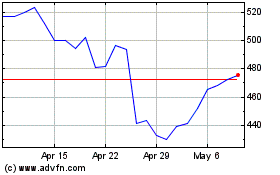
Meta Platforms (NASDAQ:META)
Historical Stock Chart
From Apr 2023 to Apr 2024
