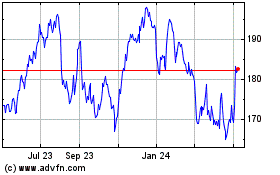By David Pierce
The most important thing your computer does is run a web
browser. Whether you use Chrome or Firefox or some hopelessly
outdated version of Internet Explorer, it's probably the most-used
app on your machine. Heck, Google made a whole operating system out
of a browser, because it's really all you need.
So why don't we think about browsers more? We upgrade our phones
regularly, frequently perform maintenance on our computers, but
rarely consider the app we use most. It's kind of like regularly
cleaning the outside of your house ... but never scrubbing the
toilets or doing the dishes.
Years ago, Chrome was practically the only good browser
available, and it's still the dominant force on the market. I've
been using it for years, largely because it seemed unnecessary and
annoying to switch. Recently, though, Firefox and Apple's Safari
have seen huge upgrades, and Microsoft replaced Internet Explorer
with Edge, a much better way to use the web. There's even a cottage
industry of hyperspecific browsers for the power user or the
privacy conscious.
All these new options presented the perfect reason to make sure
-- for the first time in too long -- that I was really using the
best possible browser. And to test what a modern browser can
do.
Keeping tabs
For most people, there are five browsers worth considering:
Chrome, Safari, Firefox, Edge and Opera. (Remember Opera?!)
It's easy to assume every browser is the same -- it's just a box
for getting to the internet, right? All are free to download and
easy to use. They can actually be hard to tell apart, each with
similar rows of tabs, bookmarks and search boxes.
In my testing, I found surprising differences. To test how much
each browser taxes my system, I loaded the same 10 sites on each
browser and watched them gorge on my MacBook's RAM. Chrome, a
notorious resource hog, took up the most memory, with Safari and
Opera close behind. Firefox, though, required 30% less RAM than
Chrome to run the same stuff.
When it came to performance testing, both industry benchmarks
and playing web-based games like Slither, the built-in browsers --
Edge on Windows 10 and Safari on MacOS -- outperformed all others,
but Chrome was always close behind. Firefox and Opera performed
worse, especially in more graphics-heavy tests.
Among mobile browsers (which I tested on an iPhone XS and a
Google Pixel 2 XL), the differences were smaller. Surprisingly, in
every single case, mobile browsers outperformed their desktop
counterparts. They're faster to load pages, able to crunch through
more intense web apps and generally just better browsers.
If you're only using a single device, you're best off using the
built-in browser. On the Mac, I'm particularly impressed with the
latest version of Safari, which offers an eye-saving dark mode and
finally, at long last (seriously, what was Apple waiting for?),
uses favicons -- those little square pictures denoting what site
you're on -- to help you sort through tabs more quickly. The catch:
To upgrade Safari, you must upgrade your whole MacOS to the new
Mojave when it comes out on Sept. 24.
But in this massively mobile world, you're probably not using a
single device. That's why your browser should follow you around,
syncing your bookmarks, settings and history so you can always pick
up where you left off. There's no Edge for Mac or Safari for
Windows or Android, so unless you're all in on Microsoft or Apple
products, I recommend casting your lot elsewhere.
Window shopping
Choosing between Chrome, Opera and Firefox is largely a matter
of personal taste.
Chrome is a delightfully simple app, especially after a recent
update: It has a space for tabs and the big box into which you type
URLs and searches, and that's pretty much the whole interface.
Firefox, on the other hand, is a fountain of features. Virtually
every pixel can be customized, and even the layout can be changed.
With Firefox I can send a page from my computer to my phone with
two clicks; I can save something to read later in the Pocket app
with one. You can search 10 sites with one query, and easily take
full-page screenshots. Firefox even has a night mode. Other
browsers require extensions to do these things, which don't work on
mobile and often request access to a huge amount of your data. It's
better built into the browser.
As a result of all these features, though, I found Firefox
messy. It took 10 minutes of customizing the toolbar and picking a
theme to get it looking like, well, Chrome. Only way more
functional.
Opera's appeal centers on two talents: saving your battery and
data cap (especially if you're on a mobile connection), and
automatically protecting your privacy. It will block ads and
trackers that nab your personal data. Opera even has a VPN built
in, so you can browse in more secrecy. Unfortunately, it has only a
small library of extensions. And I got tired of the endless website
pop-ups telling me I wasn't using an officially supported
browser.
Firefox has some of Opera's privacy and security features, but
not all. Same with the updated Safari. You can't easily use Chrome
without at least Google knowing what you're up to, though. (Google
says its privacy settings give you control over your data, but most
sharing options are on by default.) I'm not sure I'm comfortable
with any company knowing about the entirety of my web activity,
which at this point amounts to huge chunks of every single day.
I thought I'd end my experiment all-in on a single browser, but
I've instead begun to split my time. I use Firefox most, because
even though it's a bit slower at least it doesn't slow down my
computer, and it's so useful to quickly send stuff back and forth
between my devices. Chrome I use for Google apps, both because they
seem to run better there and because it's helpful to have my mail
and calendar out of the morass of other tabs.
Whichever you pick, I recommend downloading it on all your
devices and creating an account so you can sync data between them.
You should take a few minutes to tweak the look and add extensions.
Websites might look the same in all browsers -- trust me, I checked
-- but your web-browsing experience can be tailored to you.
You should think of browsers not as interchangeable widgets, but
as tools every bit as important as your phone or keyboard. With the
right one in place, the whole system works better. Just don't open
too many tabs.
-- For more WSJ Technology analysis, reviews, advice and
headlines, sign up for our weekly newsletter.
Write to David Pierce at david.pierce@wsj.com
(END) Dow Jones Newswires
September 23, 2018 09:14 ET (13:14 GMT)
Copyright (c) 2018 Dow Jones & Company, Inc.
Apple (NASDAQ:AAPL)
Historical Stock Chart
From Mar 2024 to Apr 2024
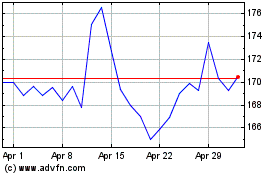
Apple (NASDAQ:AAPL)
Historical Stock Chart
From Apr 2023 to Apr 2024