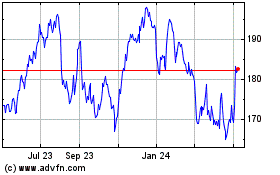By David Pierce
What's the difference between your phone and a computer?
Seriously, look at your phone, and at your laptop. What separates
them? You're probably thinking about power, memory and all the
Serious Stuff phones can't do.
For years, that was right. Phones were painfully slow next to
desktops and laptops. Now, though, the iPhone's processor bests the
MacBook's in many benchmarking tests.
Most recent handsets can handle video editing and intense games,
plus Word and Excel. A few even have docks or software that adapts
to the big screen to serve up an experience virtually identical to
a traditional PC.
The phone has unique advantages, too: It's likely the device you
use most and carry with you always. It can access your most
important files and personal data. You understand the interface. In
many ways, your phone might be a better computer than your
computer. If you're going to pay as much as $1,000 for it, it
better be.
Using a phone as your primary computer isn't always easy: Apple
Inc.'s iOS and Google's Android software weren't designed with
desktop multitasking in mind. The idea works, though. In my
testing, I discovered the only things my phone really lacks to
triple its usefulness are a big screen and a keyboard. And I can
fix that.
A keyboard and a cable
Over the years, lots of companies have devised ways to bridge
the gap between phone and PC. In 2011, there was Motorola's
Lapdock, an otherwise-useless clamshell powered by its Atrix 4G
phone. Asus built an elaborate system where you'd dock your phone
into a tablet like an X-Wing entering a space frigate. Most
recently, Razer's Project Linda advances the idea that a phone
could slot into a laptop's palmrest to double as a trackpad. Apple
patented a similar idea in 2017.
For now, it's best to go a simpler route, with a Bluetooth
keyboard and a display connection. I've come to like Logitech's
Keys-To-Go ($70 at Apple.com, bundled with an iPhone stand). It's
light and durable enough to stay in my bag all the time.
To connect an iPhone to a display, you'll need an HDMI cable,
which works with nearly any modern TV or monitor, plus Apple's $50
Lightning Digital AV Adapter. Many Android phones will work with a
single USB-to-HDMI cable. (You can use an Apple TV or Chromecast to
connect wirelessly to a big screen, but it's a bit more
hassle.)
These accessories have completely changed the way I think about
my phone. A few days ago, I boarded my train only to discover I'd
left my laptop at home. No problem: I paired the keyboard in my
iPhone's Bluetooth settings, propped my phone against my coffee mug
and spent the ride answering emails and writing.
At the office, I can edit photos using a phone app and see the
results on a huge monitor. I can play videos on any TV without
downloading more apps or worrying about wireless connections.
During the day, I leave my phone charging in a dock and my keyboard
nearby, ready to respond to incoming texts.
This setup won't have you putting your MacBook on Craigslist.
Mobile apps aren't always as powerful as their PC counterparts. And
there's nothing quite so teeth-jarring as an incoming call ringing
loudly through your TV speakers. But it will help you get things
done in surprising places. You can scroll through Instagram on your
home theater or get more done on the road with Excel, using
Microsoft's mobile keyboard shortcuts. (Pro tip: The shortcuts work
with Google Sheets too.) The most cramped airplane seat can be a
workspace; hotel TVs can play all your shows.
One brain, many bodies
The iPhone could be an even more versatile computer, though. It
doesn't know what a mouse is, for one thing: If you connect one via
Bluetooth, nothing happens. The iPhone also offers few of the
computer-y features of the iPad, like split-screen multitasking and
full landscape mode. There's plenty of power in the phone to pull
that off; Apple just doesn't see the touch-first interface as a
place for mice and multitasking.
What if, when you plugged your iPhone into the right accessory,
it booted up MacOS instead? Apple isn't going there, either, but a
few competing Android manufacturers are combining the mobile and
desktop worlds. Plug Huawei's Mate 10 Pro into a large display, and
the phone loads a new interface similar to Windows or Chrome OS.
Pair a mouse and keyboard and you can use it as you would any other
PC. You'll still get calls and notifications on the phone itself,
even while it's powering your desktop.
Samsung offers a similar accessory for its Galaxy S9, called
DeX. Both work well, but while you can use any mobile app, only
some are optimized for the big screen. That's changing, largely due
to Google -- as the search giant continues to integrate Android
apps into Chromebooks, developers are starting to build mobile apps
with flexible windows.
Not everyone believes in this one-computer-to-rule-them-all
future. Every device could be equally smart as processors and
memory chips become cheaper and more plentiful, bandwidth gets
faster and less costly, and more data and computing move into the
cloud.
Microsoft, Apple and Google all have services that let you carry
activity from one device to another. But to build a truly
cross-platform computing system, they'd all have to put down their
swords and work together. I'm not holding my breath.
I like the idea of having one device that contains my whole
computing life. I could focus my money on one great machine. That
device would have all my settings and data, kept in apps I know how
to use. It would also feel safer to me, not to be logged in on a
bunch of machines. My phone is probably harder to steal than my
Google password. I'd just be in big trouble if I lost it.
(END) Dow Jones Newswires
May 23, 2018 10:14 ET (14:14 GMT)
Copyright (c) 2018 Dow Jones & Company, Inc.
Apple (NASDAQ:AAPL)
Historical Stock Chart
From Mar 2024 to Apr 2024
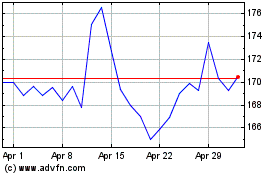
Apple (NASDAQ:AAPL)
Historical Stock Chart
From Apr 2023 to Apr 2024