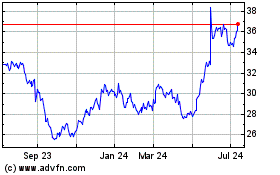By David Pierce
This article is being republished as part of our daily
reproduction of WSJ.com articles that also appeared in the U.S.
print edition of The Wall Street Journal (March 28, 2018).
You still need a laptop. You can try to work from your phone --
best of luck -- and technically an iPad does a lot of laptop-y
things. But when there's work to be done, nothing else beats that
combination of keyboard, trackpad, larger screen and desktop
apps.
Buying a laptop is a little harder than buying a phone.
Companies sell so many models and so many options, it feels like
you need a Ph.D. to tell them apart. How is anyone supposed to make
sense of a choice like Intel Core i5-8600K vs. Intel Core i7-8550U?
If you get it wrong, though, you're stuck: Intel says most people
upgrade only every five or six years.
Let's simplify things by looking at the $1,000 mark. Spend less
and you tend to sacrifice important specs or features. Spend more
and you're buying diminishing returns: slightly thinner, minimally
faster. Unless you want to pay for gaming power or an Apple logo, a
grand buys all the Windows laptop you need.
Yes, Windows. Chromebooks have their uses, but you should get
something that can run all your apps, connect to all your
accessories and work the way you do. Apple's $1,299 MacBook is a
luxury product by contrast, but thanks to its weak keyboard and
underpowered processor, it's not even necessarily a great one. We
expect a full MacBook overhaul this year which could change the
equation, but for now, at this price, you want Windows.
After lots of research and testing, I found five laptops you
should consider. You can find each one for between $900 and $1,100,
though remember: Windows laptops can have volatile pricing, so
always look out for sales. All have strengths and weaknesses --
there's no perfect laptop at any price -- but I've highlighted a
standout feature for each of my picks. I've also named an overall
winner, in case you want to skip to the end. (OK, fine: It's HP
Inc.'s Spectre x360.)
The Pretty One
In most ways, Dell's XPS 13 is every bit as good as any of its
competitors. In one way it's the best: By nearly eliminating the
bezel around the display, Dell squeezed the XPS 13 into a smaller
body than all of its competitors. Without those big borders, the
screen just looks better. The XPS 13 scored the second-best time in
my battery tests, it has all the right chips and features, and it
looks like it cost good money.
But... that tiny bezel forced Dell to move the webcam down below
the screen, which is a terrible place. Rather than framing my face,
the camera stares up my nose. (Dell says most users don't mind the
placement.)
The bigger problem is that the XPS 13 you want costs $1,200. The
standard model comes with a paltry four gigs of RAM and 128 gigs of
storage -- neither of which will suffice.
The Portable One
Like the best camera, the best laptop is the one you have with
you. No Windows computer combines portability and functionality
quite like Microsoft Corp.'s Surface Pro, the tablet/laptop hybrid
that inspired so many competitors. It's the size and shape of an
iPad, with the full power of Windows.
Unfortunately, all that versatility compromises the Surface
Pro's utility, and I don't just mean the smaller screen. And,
because the crucial keyboard accessory sells separately for $160,
it's deceptively expensive. (I've included it in my pricing,
because you need it.) The only way to hit the $1,000 target and
still get the whole kit is to buy the cheapest model, which uses a
vastly underpowered processor. You might opt for Microsoft's other
offering in this range, the Surface Laptop but, as comfortable as
it is to use, it doesn't measure up to my other picks.
The Powerful One
Many laptops in this price range offer enough processing oomph
for web browsing, Netflixing and Exceling, but not gamer-grade
horsepower. Acer Inc.'s Swift 3 does a little better. Its Core i7
processor, more powerful than you'll often find at this price,
makes the machine more suitable for Photoshop users or inveterate
tab-hoarders. Just don't expect it to run "Fortnite."
Acer also added a large selection of ports to the Swift 3 and a
relatively large 14-inch display. But all that extra stuff makes it
larger and heavier than my other picks. It works as a stashable
in-home family PC, but by today's standards, it isn't especially
mobile.
The Affordable One
Lenovo Group Ltd.'s Yoga 720 has almost everything you'd want in
a laptop, and I've seen it on sale for as little as $750. Its
screen back flips to lie flat against the keyboard so you can hold
it like a tablet. It's fast enough, lasts long enough and looks
good enough.
My issues with the Yoga individually feel minor: The speakers
sound mushy, the keyboard is a bit shallow, the design is bland.
Together, they make clear why the 720 is cheaper than the others:
It's a good computer for the price, but if you spend more on
something else, you'll be glad.
The Best One
If all you want is to stop reading and just buy a new computer,
here's your answer: The best $1,000 Windows computer is HP's latest
Spectre x360, a machine that does everything well. We've been
recommending this line for a few years now, and HP just keeps
improving it.
The x360 checks all the spec boxes, looks as good as anything
out of Cupertino, Calif., and is enjoyable to use, from the
speakers to the keyboard. It has a 360-degree hinge that flips the
laptop into a tablet for drawing or using in a cramped space. It
uses new USB-C ports for charging and data, but also offers an
older-style standard USB-A port.
In my testing, the x360's biggest problem has been the lid's
tendency to scuff in my bag. It came in third on my super-harsh
battery test, behind the Surface Pro and nearly in line with the
Dell: You should have no trouble using it through a workday. It's
not rich with new ideas about what computers can be, but when you
have work to do, that isn't the priority. You just want a laptop,
and HP made a terrific one.
(END) Dow Jones Newswires
March 28, 2018 02:47 ET (06:47 GMT)
Copyright (c) 2018 Dow Jones & Company, Inc.
HP (NYSE:HPQ)
Historical Stock Chart
From Mar 2024 to Apr 2024
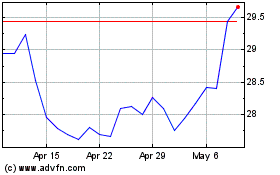
HP (NYSE:HPQ)
Historical Stock Chart
From Apr 2023 to Apr 2024