By Katherine Bindley
You're fed up with Facebook. It's understandable. An outside
developer violated the social network's policies and shared the
data of tens of millions of users with people he shouldn't
have.
This isn't the first time users have felt betrayed by the
company, and a lot are feeling like this could be the final
straw.
The hashtag #deletefacebook has been trending on Twitter.
Deleting your account is an option, but just know: It's more
complicated than just clicking a button.
There are other ways to cope, if you're conflicted about your
relationship. From scaling back your account activity and
Facebook's data collection to full-on deletion, these are your
options:
Turn Off Outside Apps
Facebook's byzantine, at times inscrutable, settings menus cover
a lot, from ad preferences to data collection.
As the Cambridge Analytica scandal reminds us, many outside apps
and websites let you log in using your Facebook account. By doing
this, you agree to let those apps and websites have certain
information about you.
In a Facebook post earlier this week, company founder Mark
Zuckerberg said that going forward, the information that apps can
get about you would be reduced to only your name, profile photo and
email address. Until now, basic permissions have included your
"public profile" -- name, cover photo, profile pic, gender, age
range, language, time zone and networks -- along with your email
address and list of friends who also are on that particular
app.
Apps can still ask for additional information, with Facebook's
permission, including your relationships, birthday, work history,
education history, current city, likes and more.
Facebook gets information, too, when you log into apps and
websites with its credentials. It knows what those apps and
websites are, and it can get other info. Waze, for instance, can
share your location and routing with Facebook if you log in this
way. An app or website might also share information with Facebook
to measure engagement or optimize advertising. It's up to the app
or website to tell you what it's doing in these cases.
Want to take this option off the table? Go here.
If this stuff sounds confusing, it is, even for Facebook. A
setting called Apps Others Use on this page purports to let you
control what other people can share about you. It does nothing.
"We changed our systems years ago so that people could not share
friends information with developers unless each friend also had
explicitly granted permission to the developer," says a Facebook
spokeswoman, who added that Facebook will be updating these
settings soon.
Reduce Ad Tracking
You can manage the way advertisers target you by peeking at your
ad preferences. Look for "Your Information." Under "About You,"
you'll see categories, from your job title to your relationship
status.
Facebook's website says this setting helps you "manage whether
we can show you ads intended to reach people based on these profile
fields." I've turned all mine off because I will be fine with, or
even prefer, ads that don't freakily pertain to my life.
Note Facebook's fine print: "These settings only affect how we
determine whether to show certain ads to you. They don't change
which information is visible on your profile or who can see it. We
may still add you to categories related to these fields."
So yep, there's another settings tab to check out. Click on
"Your Categories," also under "Your Information." Some might be
unsurprising, others more jarring. You might want to do what I did
and X through all of them. And you might need to go back and do
this every now and again.
There are more ad settings on this page. Can my Facebook ad
preferences be used to show me ads on connected TVs? Can my social
connections see the ads I've liked? I say no to all of them.
For more on ad tracking, check out this comprehensive guide by
my colleague Joanna Stern.
Deactivate Your Account
If you just need a break, consider deactivating your account.
It's easy to reactivate whenever, and you won't lose any account
information, so this isn't a dramatic decision.
Go to Manage Account on the General Account Settings page.
Scroll down to Deactivate Your Account.
Facebook will flash a screen of all the people who will miss you
and basically ask if you're sure about this decision. Don't fall
for it. I deactivated my account yesterday and reactivated it five
minutes later.
While you're gone, here's what happens: People can't find you on
search. It's almost like you're Facebook invisible. Your Facebook
friends will see you in their friend list, but it'll say, "This
account has been deactivated."
Another thing to know is that deactivating your account doesn't
deactivate Facebook's Messenger app, so people will still be able
to contact you there.
Delete Your Account
Here's where things get serious. If you're deleting your
account, you have to go to Facebook's Help Center.
But before you do, I recommend first downloading a copy of your
Facebook data. You can do this under General Account Settings. The
profile contains all your profile information -- pictures, posts,
messages, timeline and then some. For example, the list of
harvested IP addresses and estimated locations in my 63.6MB
download was quite long.
Just because you download your profile doesn't mean you can
restore any of this after deleting your account. You'd have to
create a new account from scratch.
Some other things to know about deleting: Facebook says it
delays deletion "a few days after it's requested." This seems like
Facebook hoping you're acting out of rage and will be back soon. It
also says it takes 90 days "to delete data stored in backup
systems," during which time your account will be inaccessible. And
lastly, things that aren't part of your account -- such as messages
you've exchanged with friends -- do not disappear when you
delete.
Once you're ready to pull the plug, go here.
Follow the instructions and you're done. Really done.
(END) Dow Jones Newswires
March 23, 2018 19:16 ET (23:16 GMT)
Copyright (c) 2018 Dow Jones & Company, Inc.
Meta Platforms (NASDAQ:META)
Historical Stock Chart
From Mar 2024 to Apr 2024
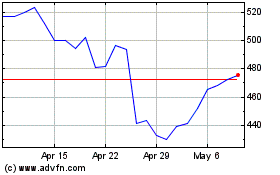
Meta Platforms (NASDAQ:META)
Historical Stock Chart
From Apr 2023 to Apr 2024
